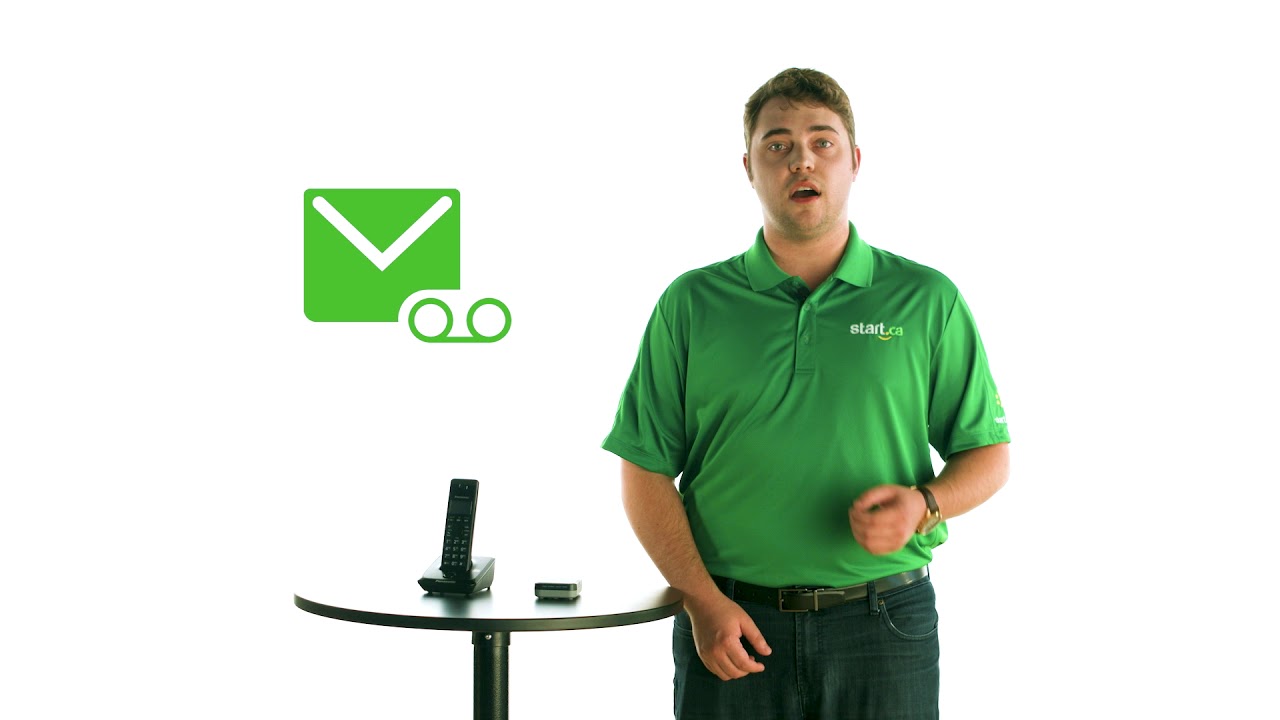Would you like to know how to easily connect your new set-top box (STB) to your TV or home theater system? Cormac, from the Start.ca Service Desk is here to get you on your way. Here is a quick step by step guide to help with your Start TV hardware.
This video features captions and descriptive transcript.
Now that you’ve unboxed your Start TV hardware, here’s everything you need to know to get your Start TV up and running!
Connecting your Start TV hardware
Getting Connected
Start TV uses your Start.ca internet connection to provide you with a first class TV experience. The set-top box is the magical tool that makes this all possible. Follow these steps:
- Connect the set-top box to your power source with the included power adapter but don’t power on the set-top box just yet.
- Connect your set-top box to your TV or home theatre system using the included HDMI cable.
- If connecting directly to a TV, simply plug the included HDMI cable directly into one of your TV’s free HDMI ports.
- b. If connecting to a home theatre system, plug the included HDMI cable directly into one of your home theatre system’s free HDMI ports. If you are setting up a home theatre system for the first time, you will also then have to connect your home theatre system to your TV with an additional HDMI cable.
- Power on your Start TV set-top box.
- Be sure that you have your TV or home theatre system set to the correct source input.
Your Start TV hardware is now connected! If you want to know what to do next, check out our video about first time setup experience.
If you run into any trouble, please give us a call at 1 (888) 668-0001 or visit Start.ca. Our friendly Service Desk Agents are available 24/7 and they will be happy to give you a hand.