8 Common network jargons explained
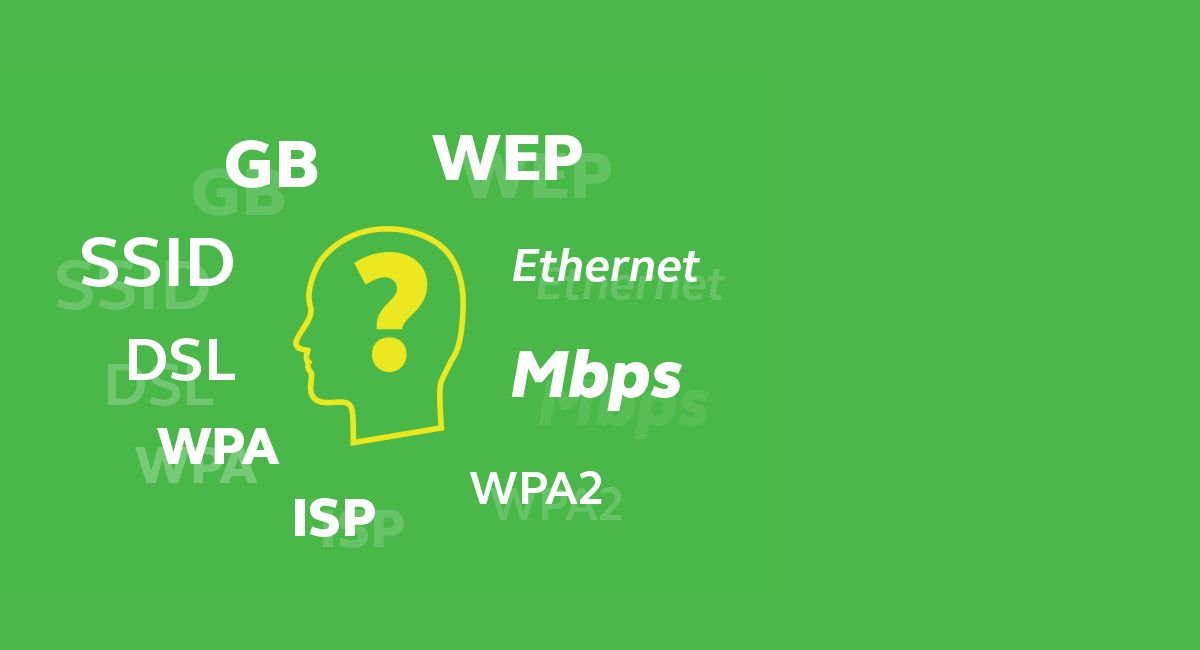
Yes, techies throw around a lot of jargon, and we know when you start reading an instruction manual that’s filled with acronyms like SSID, Mbps & Gbps, your eyes start to glaze over. Being confused is never good, so we found the 8 most common networking jargons you may encounter and explain exactly what they mean.
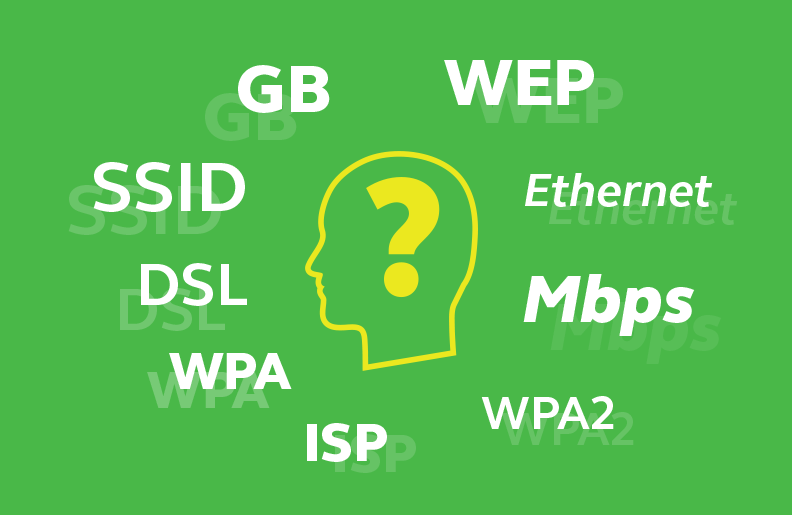
ISP – Internet Service Provider
That’s us! And internet service providers are people who bring an internet connection to your home. That’s how millions of people around the world get connected to the internet. There are a number of ISPs in Ontario. Both big and small.
SSID – Service Set Identifier
This is the name you give your wireless network to identify your connection. When you are asked to set a SSID, it simply means to give your wireless connection a name you can recognize and pick out amongst all the other connections your wireless device will pick up.
Mbps – Megabits per second
Mbps is used to show data transfer speed. In the context of an ISP, it’s used to describe your connection speed. The faster the Mbps, the faster your internet connection. For example: 60Mbps is twice as fast as 30Mbps etc.
GB – Gigabyte
GB is a unit of measurement used to indicate capacity. For example, your iPhone might be 16, 64, or 128GBs. Your computer hard drive might be 500GB.
For ISPs, GB is used to indicate how much data you can transfer. So if your internet package comes with 500GB a month, that means you can transfer 500GB worth of data. (Enough to fill up your 500GB hard drive).
The more streaming and downloading you do, the more GBs you will need in your monthly package. Here’s a handy guide to help you estimate your data usage.
DSL – Digital Subscriber Line
DSL is a technology used to bring high speed internet to your home. DSL typically uses your existing telephone line to deliver high speed internet service.
There are some variants of DSL. ADSL stands for Asymmetrical DSL, and VDSL stands for Very-high-bit-rate DSL. VDSL is faster, but is sometimes not available everywhere.
Bonus: In Ontario, we make a distinction between two types of internet connection. DSL and Cable. DSL uses your existing telephone line to deliver high-speed internet through copper lines. Cable on the other hand uses coaxial cable – the cable that powers your television service, to deliver high-speed internet connection.
WEP, WPA, WPA2
You will often see these acronyms when you are setting up your router password. WEP stands for Wired Equivalent Privacy, WPA/WPA2 stands for Wi-Fi Protected Access/2.
Simply put, these acronyms represent different encryption formats for your password. For your purpose, just know when you are given a choice on which format to use, from the most secure to least secure, pick: WPA2, WPA and last WEP.
Ethernet
Ethernet describes a networking standard. But it’s easier to understand in context.
Ethernet cable
This is the networking cable that connects your network for internet service. You will definitely have an ethernet cable running from your modem to your router. And if you have any computers or laptops that require a physical connection, you will have ethernet cables running from your router to your computer.
Ethernet ports
Ethernet ports are where the ethernet cable plugs into. Your router will generally have a few ethernet ports. Your desktop or laptop computer will have one.
If your internet connection goes down, a technician will often ask you to check that your Ethernet cable is plugged in 3 securely at all junctions. This is where you can use this knowledge and check the make sure you have a secure connection.
We hope this small guide clear up some common acronyms and jargons you’ll run across around your home network. But if you ever have any question regarding your service just remember, our friendly staff is just a simple phone call away





