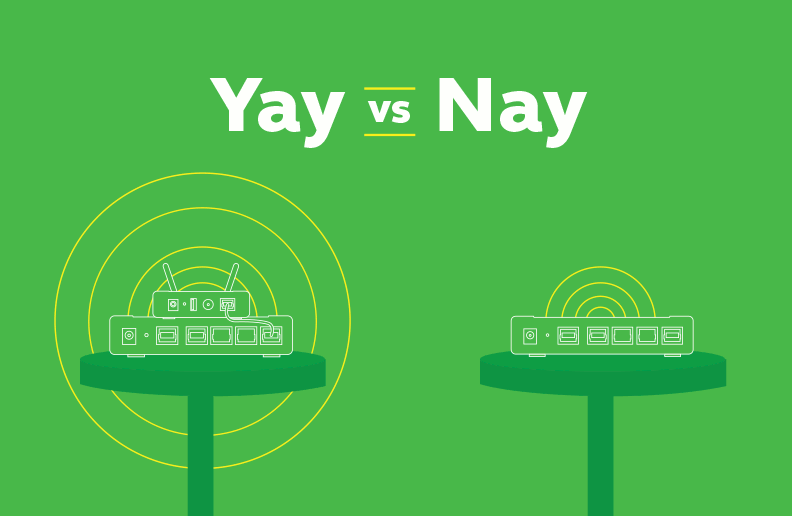Yay or nay? Router-modem combo for your home
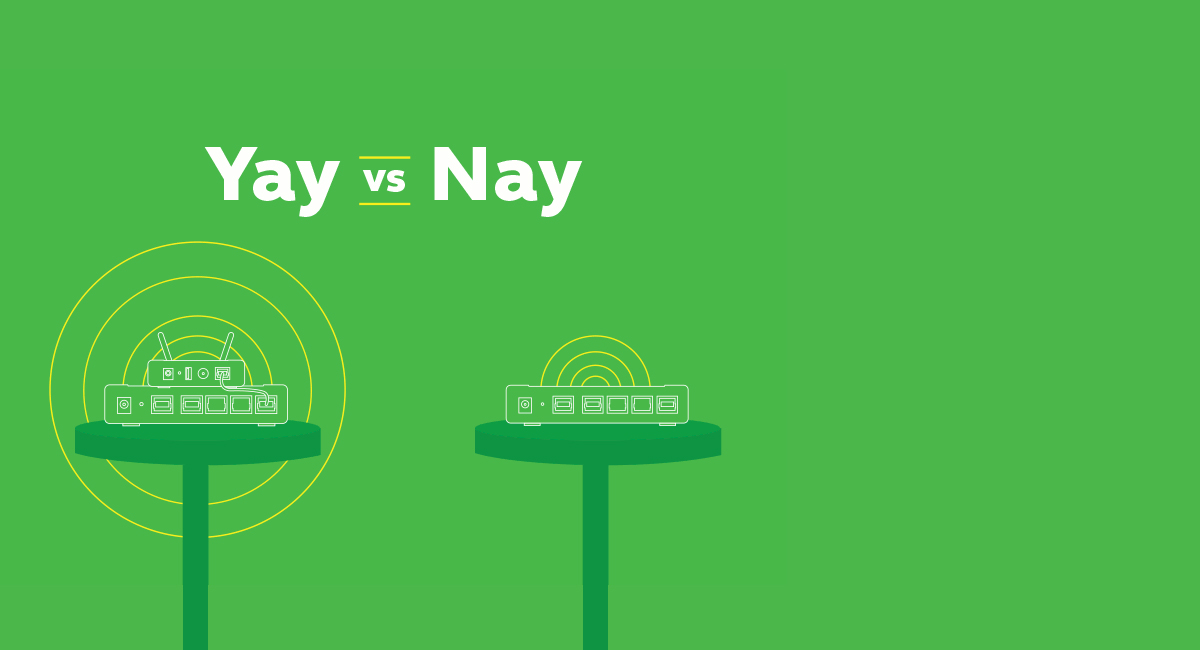
Is the two-in-one router-modem combo a jack of all trades or master of none?
Why a 2-in-1?
There is a reason why your internet service provider may provide you with a router-modem combo. It’s convenient! Instead of instructing a user to figure out how to connect the modem and router together, combo units are often as simple as plugging in a power cord and one data cable from the wall. The unit uses less space and it’s simple to configure.
But what’s the catch?
The catch is, the router portion that’s included in the combo tend to be substandard compared to a standalone router. Often times, these combo units will use a slower grade of Wi-Fi connectivity (“G” instead of “N” or “AC”), making your home network unnecessarily slow. And since combo units are about the same size as a standalone router, they often don’t have enough physical space to add more antennas for greater signal broadcast strength or multiple frequency bands. Take all this into consideration and combo units can often cause unexplainable performance issues that are hard to diagnose and even harder to fix.
Troubleshooting options on combo units are often limited as well. Management software on these units can be basic and there are not many customization options to try and get the best out of your device. Compared to a standalone router, combo units will also lack extensive customization features like QoS prioritization, parental control, external printer networking etc. Additionally most cable modems are not capable of having their software user updated so future updates cannot be applied to the router portion of the device.
And don’t forget, there are practical reasons against a combo unit too. After all, if you start to experience a hardware issue with your combo unit, you will need to replace the entire thing rather than just replacing or exchanging either the modem or router. Same goes for one part of your combo unit going obsolete or if you change internet technologies, ie cable to DSL or vice versa.
So what should you do?
Most people who want to get the most of their connection find they have a better internet experience with a separate router. These days, you can often get a very capable router for under $100. You will enjoy much better signal strength, transfer speed and features that will make your home network much more flexible and trouble free. It’s also an investment you can use over and over again, regardless which service provider you move to and you’ll never have to give your router back, which means all your network configurations (passwords, sharing settings etc.) will always stay with you.
If you already have a combo unit from your internet service provider and was not offered a standalone modem option, you can often put your combo unit into “bridge mode”, which makes the combo unit act as a modem only. Then, you can connect your own router and achieve the same results.