
Meet the Mercku M6a mesh router
The Mercku M6a system is the perfect blend of powerful, innovative technology and set-it-forget-it simplicity. Designed for today’s connected home, Mercku can help you experience less buffering, less lag, and less wasted time trying to reset your router.
Eliminate dead zones
Dead zones are those areas in your home where the Wi-Fi signal is weak. Distance from your router and obstacles like walls and floors are the usual culprits. Mesh technology solves this problem by giving you the ability to target those weak spots with multiple, movable Wi-Fi points.

How it works
The main device connects to additional nodes to create a flexible network of wireless coverage that can be reconfigured at any time. If you move to a bigger place or you just want more coverage, you can expand your network by adding more nodes.
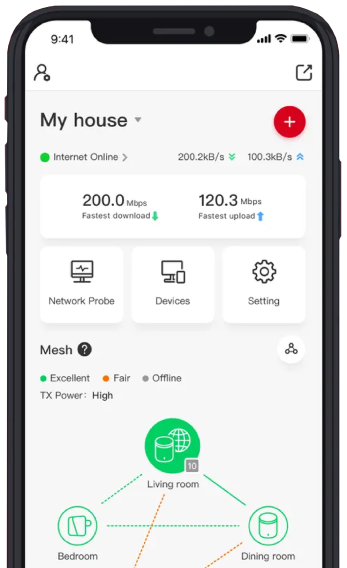
Plug and play Wi-Fi setup
It may sound like futuristic hardware, but getting your Mercku mesh network up and running is incredibly quick and easy. Setup is so simple and intuitive that we’re confident just about anybody in your family could do it.
Award winning design and innovation
Mercku's commitment to excellence has been recognized through multiple prestigious awards, celebrating their seamless integration of cutting-edge technology and user-centric design in the realm of networking solutions.

-
Where am I able to access and manage my wireless network?
Mobile Devices: You can access and manage your network using the Mercku App from the Google Play Store and Apple Store.
Web Portal: You can access your Mercku Portal at: http://mywifi.mercku.tech
Please ensure that you are connected to your Mercku network in order to access either the Mercku App or the Mercku Portal.
-
How do I connect my Mercku to the internet?
Your Mercku router will automatically connect to the internet once you plug in the power cable and connect it to an active modem with the supplied Ethernet cable.
-
Does this replace my modem?
No, you’ll still need a modem. The Mercku router simply takes your modem’s internet signal and broadcasts it wirelessly from multiple points.
-
How many nodes do I need?
The number of devices you need depends on the size and layout of your home. For a small apartment, a single node placed in a central position should provide more than enough coverage. For a typical 3-4 bedroom home, two to three nodes spaced out evenly should do the trick. If you have an extremely large space, you can connect as many nodes as you want!
-
How do nodes work together to create a mesh network?
Mercku’s system automatically connects your devices to the nodes with the clearest nearby signal. As you move around in your home, your device can seamlessly switch back and forth between nodes, giving you the strongest signal wherever you go.

