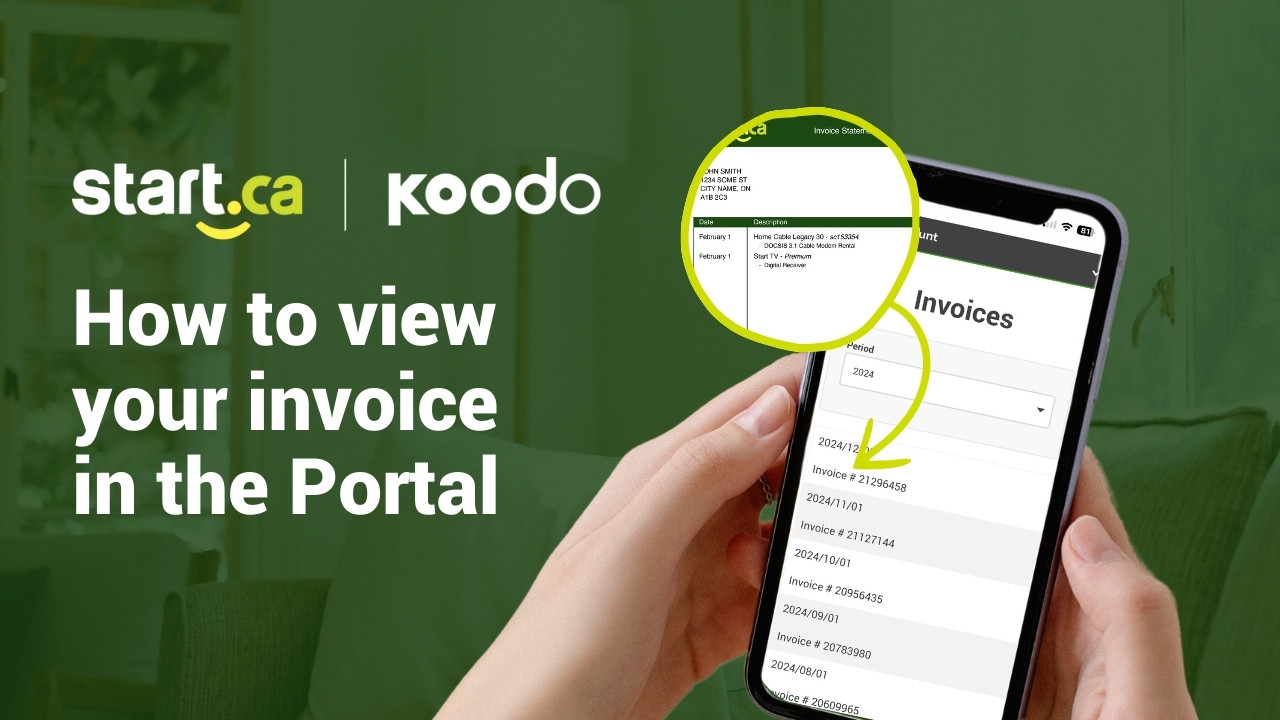Registering your account is quick and easy. Follow the steps below to get started.
Step 1: Visit the Start.ca Website
Go to Start.ca and click “My Account” in the top right corner.
Step 2: Sign Up for an Account
On the login screen, click “Don’t have an account yet? Sign up”.
Step 3: Enter Your Information
- Input your email address.
- Enter your customer number, which you can find at the top right corner of your monthly invoice.
Step 4: Create a Password
Choose a unique password, then click “Register”.
Need to Make a Payment?
Once registered, you can pay your bill anytime by navigating to My Account > Make a Payment.
Get Started Today!
Register now at portal.start.ca