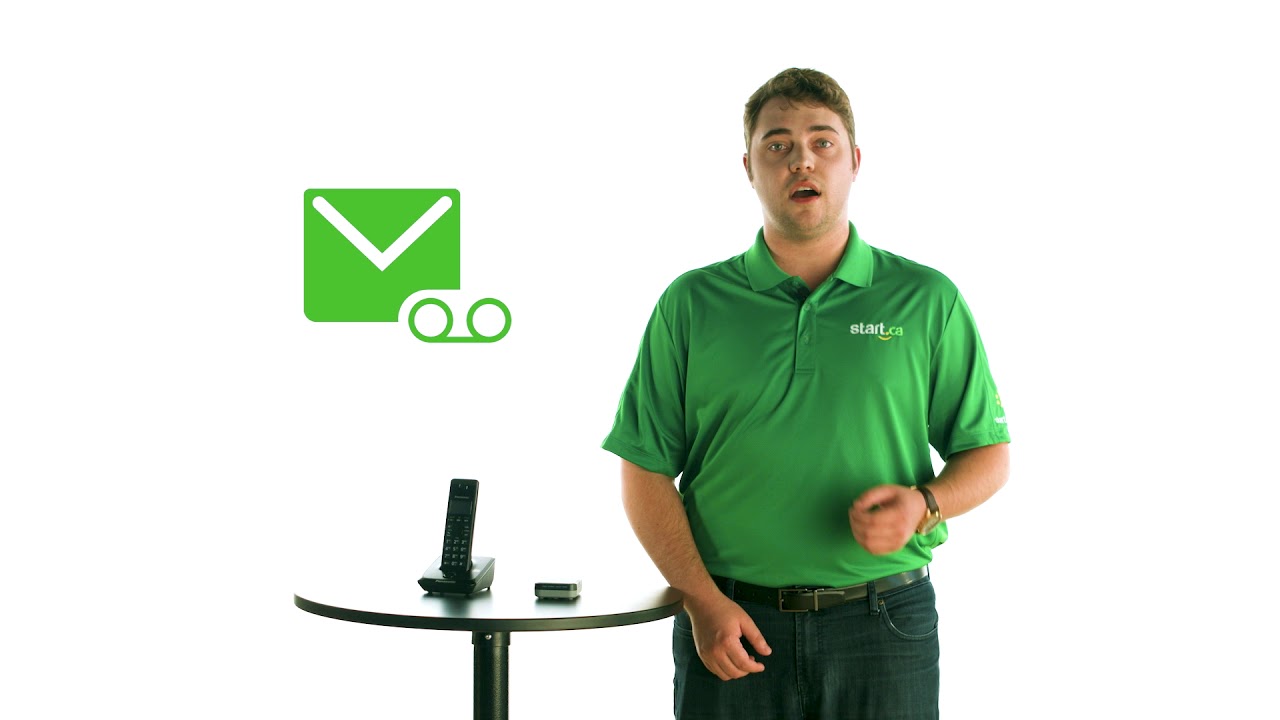If you want to change your email password, it is quick and simple. Stacey from our service desk shows you how to do it in just a few easy steps.
This video features captions and descriptive transcript.
How to Change Your Email Password
There are two easy ways you can change your Start.ca email password.
The do-it-yourself way
Begin by loading up a web browser, such as Firefox or Chrome.
- Log into the Start.ca customer portal
- If you’re already on the Start.ca website, you can access your account through the customer portal link at the top of the page
Create an account if you’ve never logged into your portal account before.
- Click the register button and enter the email address where you receive your monthly invoice
- Provide your Start.ca customer number, which you can find on an invoice
- If you can’t find your customer number, call us (1-866-434-5888) and we’ll be happy to help
Once you’re logged in, click “Accounts”.
- If you have a Start.ca email address, you should see it listed there
- Click the email address, which brings you to a page where you can change the password
Select a password that’s easy for you to remember but strong enough that no person or computer program could easily guess.
- Consider using a string of random words, instead of a common name and number combination
- You’ll need to type your new password twice to make sure you’ve entered it correctly
- Hit “Save” and your Start.ca email password has been changed
If you receive your Start.ca email on devices such as your phone, tablet or computer, you’ll need to update all of them with your new password.
- Check out our video on how to update your mail applications with a new password
The even easier way
There’s another way to change your password: simply give us a call.
- After authenticating your account, we can manually change your Start.ca email password
- Your information is kept strictly confidential